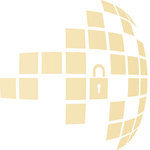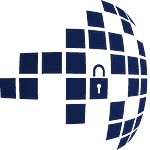Appearance
Introduction
There exists two different CLIs
- Protocol CLI
- Application CLI
Protocol CLI
The protocol CLI is a tool which allows a user to directly interact with the evm node (without the use of a CMS)
sh
git clone git@bitbucket.org:skutrondev/skc-nodeio-cli.git
cd skc-nodeio-cli
npm run clean
npm run setup
npm run devOnce installed, you can test the installation via:
bash
skc --helpIf the setup is successful, you should see the following output:
bash
skc --help
skc <command>
Commands:
skc agentManager agent manager related commands
skc completion generate completion script
skc decryptMemo uses the privacy service to decrypt a memo encrypted via the --encryptMemo flag
skc did commands to generate, resolve and manage decentralized identifiers
skc getMemo retrieves memo from transaction over a trade contract/ trade token
skc identity identity related commands
skc paymentCommitment commands to create, read and manage a payment commitment contract
skc salesOrder sales order related commands
skc tokenCustody tokenCustody related commands
skc tokenExchange tokenExchange related commands
skc tokenExchange1155 tokenExchange1155 related commands
skc tradeToken trade token related commands
skc tradeToken3643 trade-token-3643 related commands
skc user user related commands
Options:
--help Show help [boolean]
--version Show version numberIf the setup fails, try executing the following command:
bash
nvm use v20.11.0
npm linkReference implementation - SKC Workflows
This repository contains scripts to demonstrate various workflows utilizing the skc-nodeio-cli. These workflows include scenarios like Supplier Early Financing (SEF), Deep-Tier Financing (DTF), Multi-Tier Construction, Preferred Purchasing, Collateral-Backed Purchasing, Advance Payment, and Vendor Managed Inventory (VMI). Each workflow can be executed using private keys, Vault-based signing, or keys from files, with optional transaction memo encryption. To get started, users need to configure the environment by setting up an .env file with contract addresses, network RPC URLs, and optional Vault or privacy service configurations. This repository serves as a reference implementation for building blockchain-powered workflows using the skc-nodeio-cli.
sh
git clone git@bitbucket.org:skutrondev/skc-workflows.gitApplication CLI
The application cli utilizes a cms for user management and signing management.
sh
git clone git@bitbucket.org:skutrondev/skc-trade-cli.git
cd skc-trade-cli
npm run clean
npm run setup
npm run devIf the setup is successful, you should see the following output:
sh
skc-trade --help
skc-trade <command>
Commands:
skc-trade agentManager agent manager related commands
skc-trade completion generate completion script
skc-trade decryptMemo uses the privacy service to decrypt a memo encrypted via the --encryptMemo flag
skc-trade erp erp related commands
skc-trade identity identity related commands
skc-trade paymentCommitment payment commitment related commands
skc-trade salesOrder sales order related commands
skc-trade tokenCustody token custody related commands
skc-trade tokenExchange token exchange related commands
skc-trade tokenExchange1155 token exchange 1155 related commands
skc-trade tradeToken trade token related commands
skc-trade tradeToken3643 trade token 3643 related commands
skc-trade user user related commands
Options:
--help Show help [boolean]
--version Show version number [boolean]
--configDir config directory path for the user [string]If the setup fails, try executing the following command:
bash
nvm use v20.11.0
npm linkReference Implementation
The /scripts directory contains scripts which automate user creation and workflow execution. Examples include workflows for Supplier Early Financing (SEF), Multi-Tier Construction, Preferred Purchasing, Collateral-Backed Purchasing, Advance Payment, and Vendor Managed Inventory (VMI).
Example Usage:
Preferred Purchasing Workflow:
sh
./scripts/preferred-purchasing/truck.sh <CMS-URL>Supplier Financing (With Early Financing and Refutation):
sh
./scripts/supplier-gets-financing/without-erp/with-early-financing/with-refutation.sh <CMS-URL>