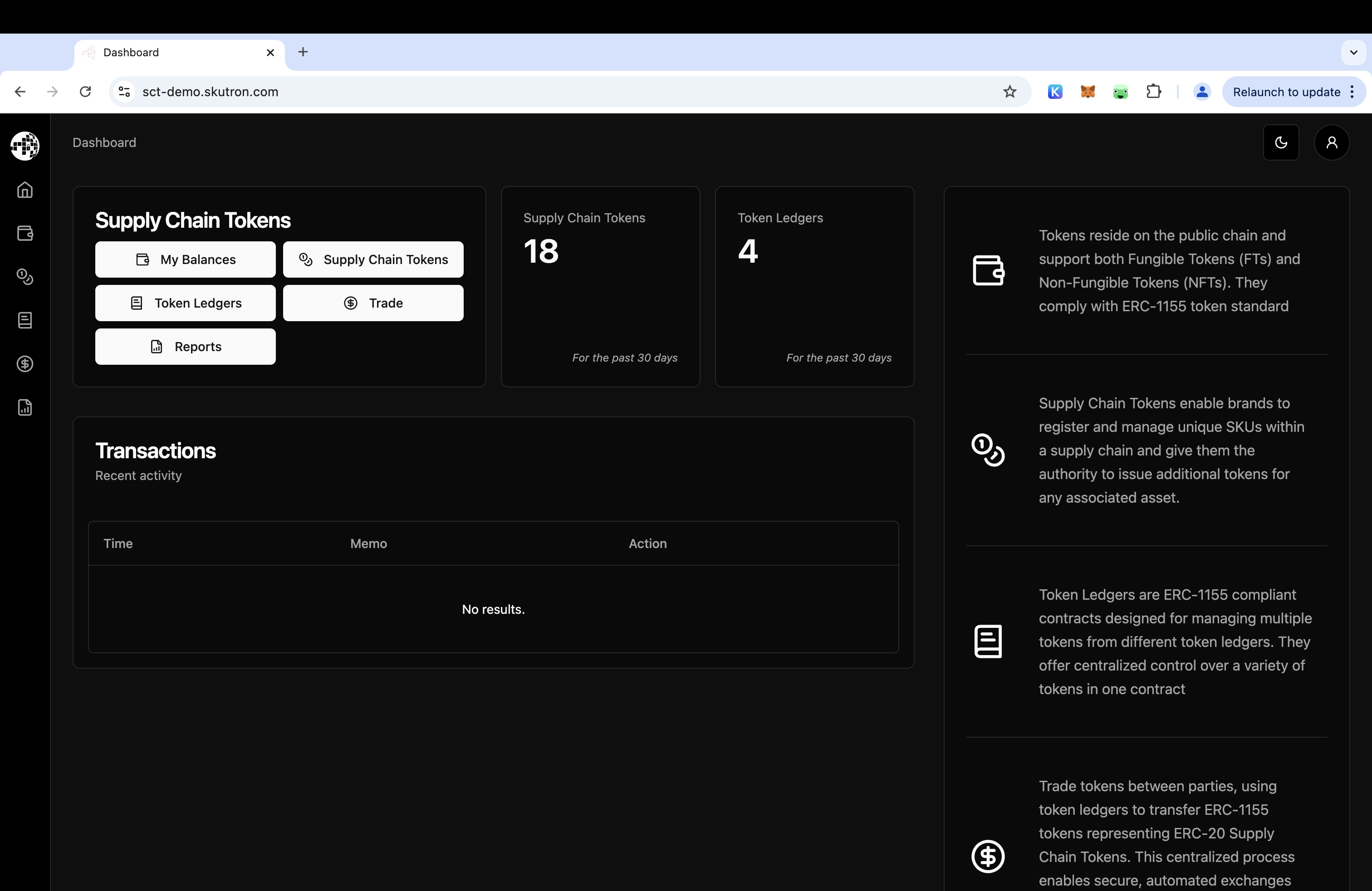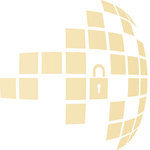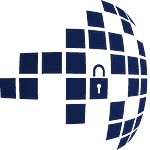Appearance
Signing Up on the Web App
1. Sign Up
To get started with a new account, follow these steps:
Start the Sign-Up Process
Click on the Sign Up button to be redirected to the/sign-uppage.Enter Your Details
Fill in the required fields:- Username
- Password
Submit Your Request
Click Submit to send your sign-up request for admin acceptance.
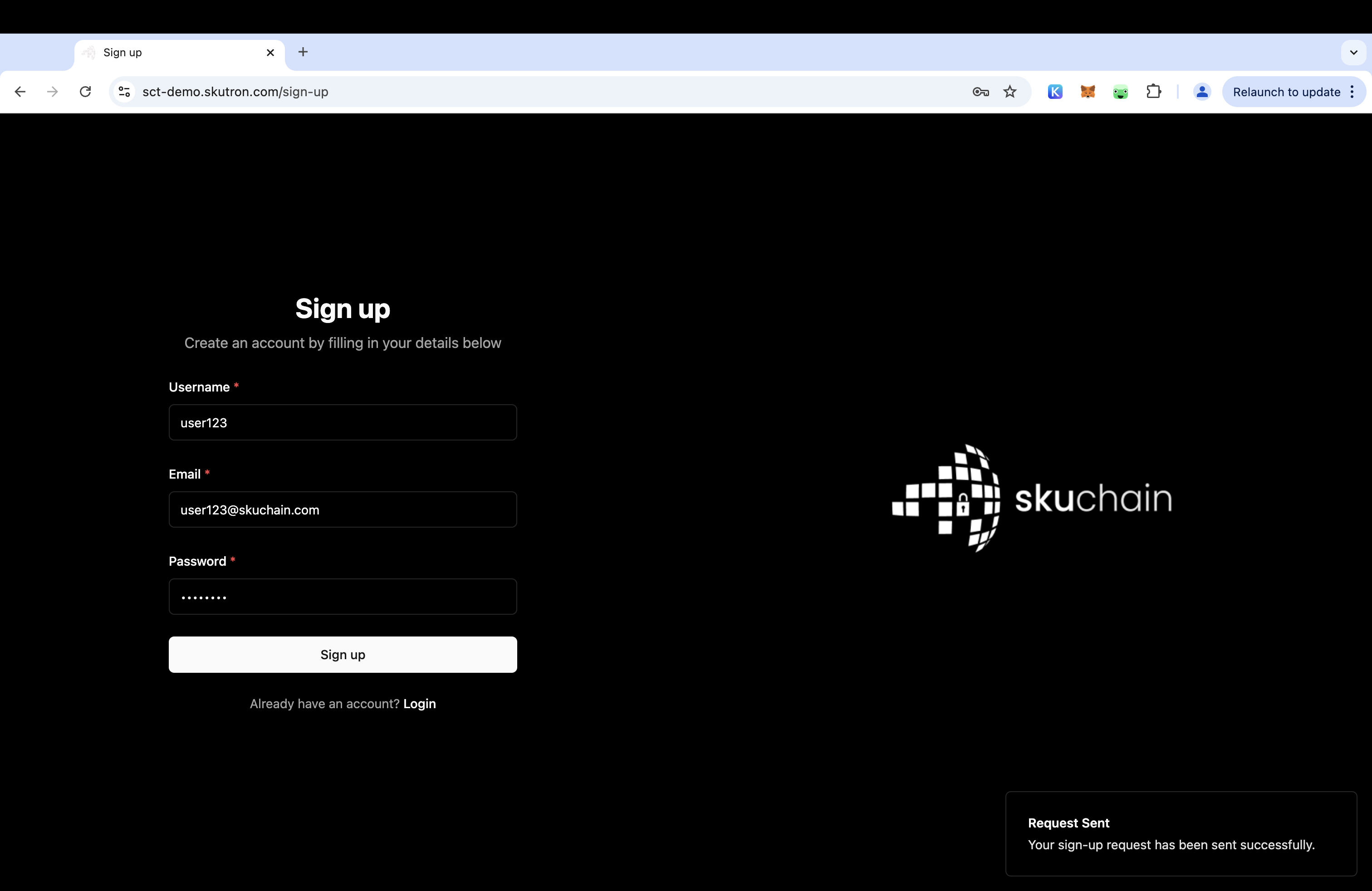
2. Sign In
Once your account is accepted, follow these steps to log in:
Navigate to the Sign-In Page
Go to the/sign-inpage by clicking Sign In.Enter Your Credentials
Use your registered email and password to log in.Access Your Account
Click Submit to access your account.
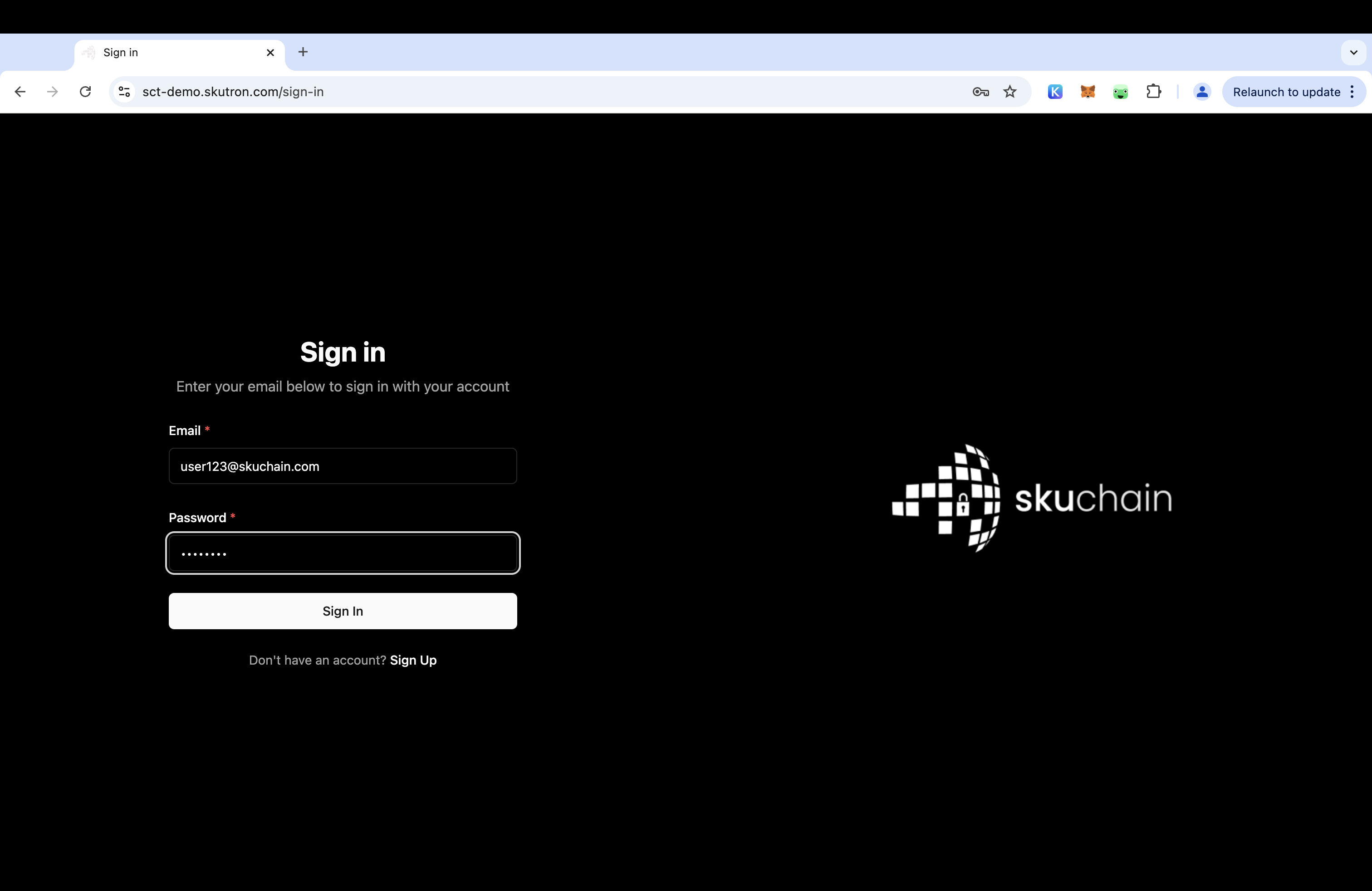
3. Set Up Your Account
After signing in, you will need to set up your account using a mnemonic:
- Choose the Key Management System
- Choose whether to manage the keys with HashiCorp Vault or AWS
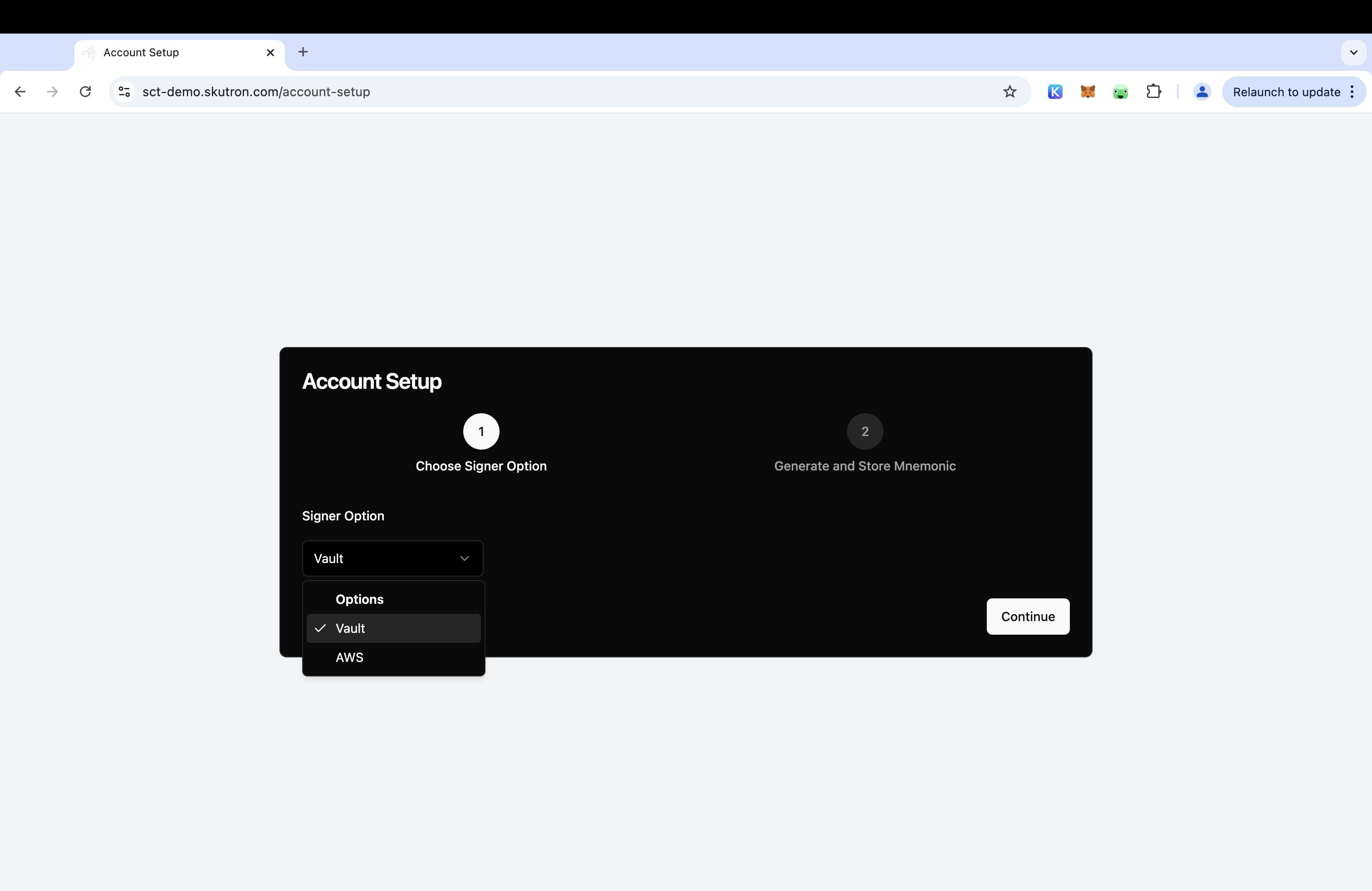
Enter or Generate a Mnemonic
- Manually enter a mnemonic if you have one.
- Or, click Set Up Account to generate a new one.
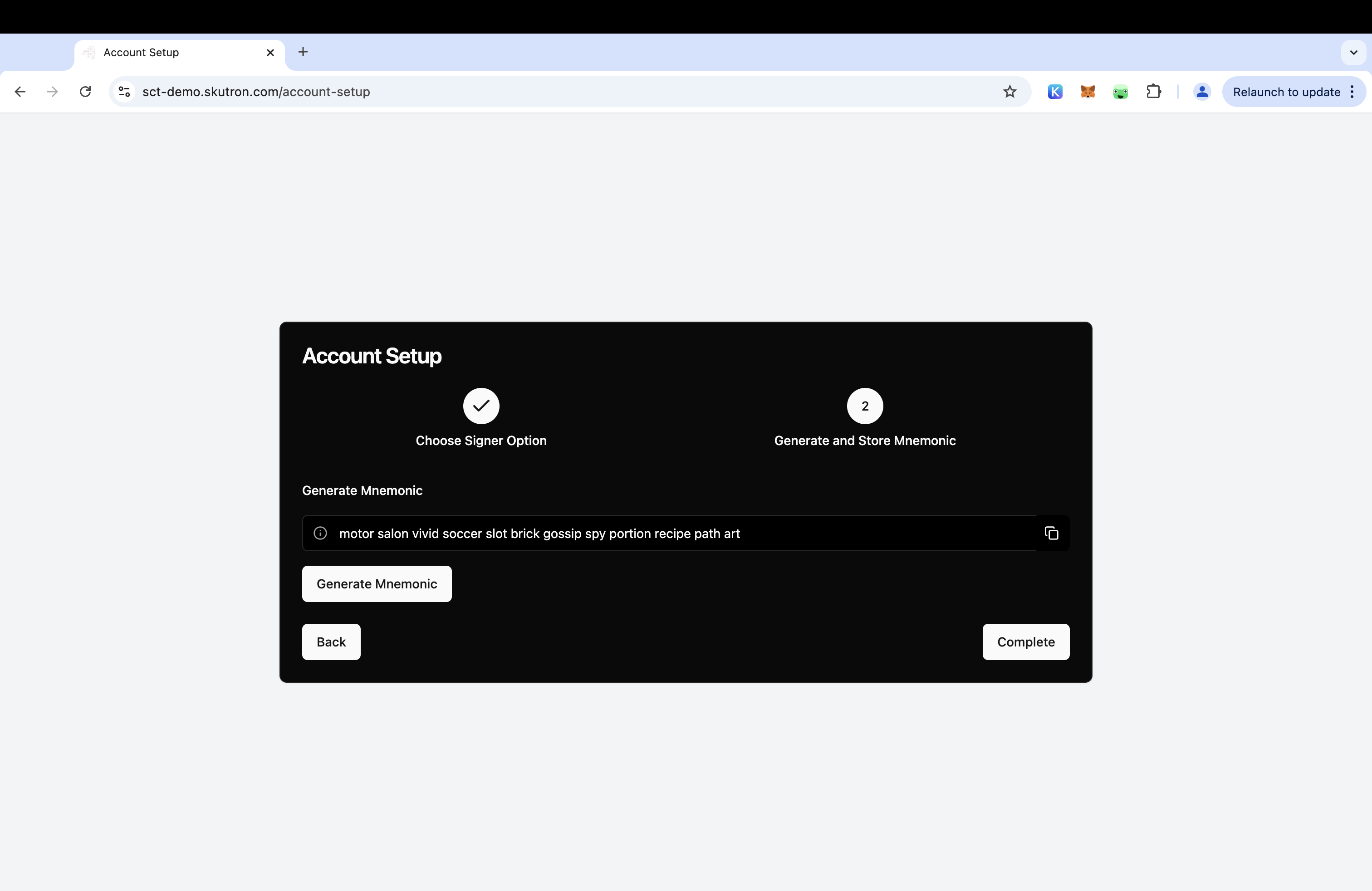
- Complete Setup
Click Complete to finish setting up your account.
4. Access the Dashboard
Once the account setup is complete, you can access the dashboard.